Make a selection
1 Enter a company sector or city name in the search bar at the top.
Here you can immediately get an overview for a branch, place name or go directly to the detail page of a company."
2 Download results.
Depending on your chosen package, you can download the chosen industry or city name results directly in CSV format. You must be logged in to do this and have therefore already purchased a package. See example below."
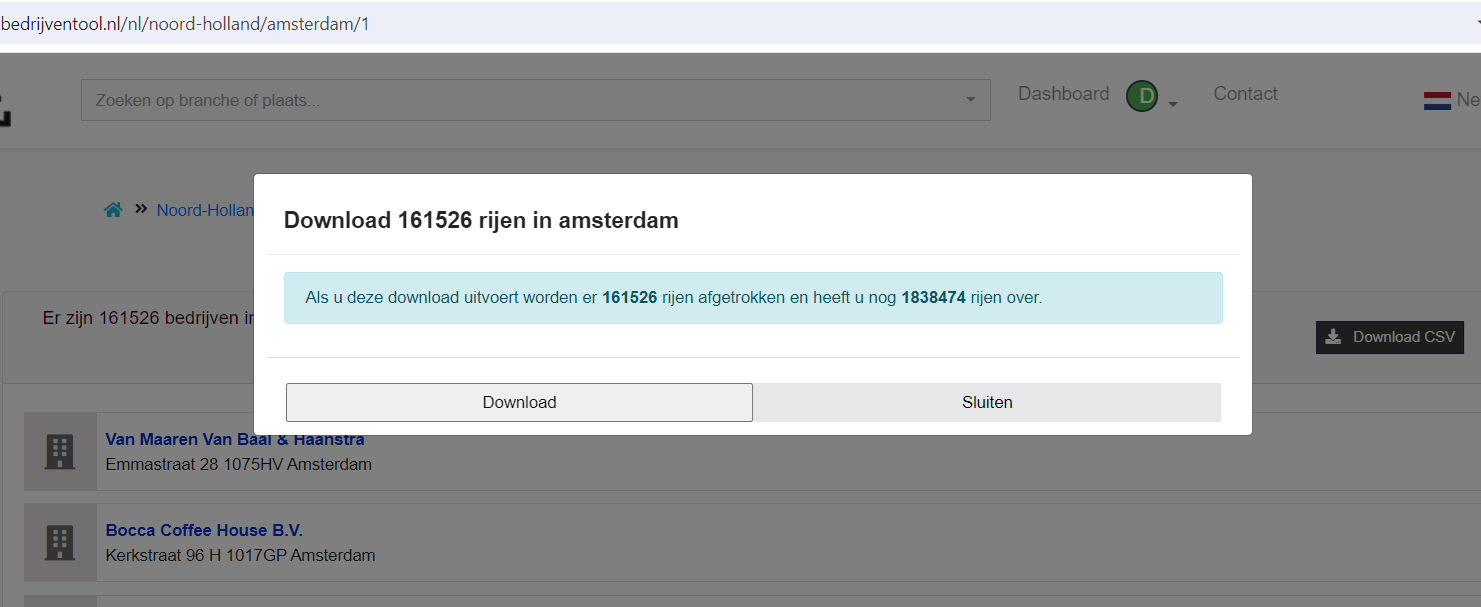
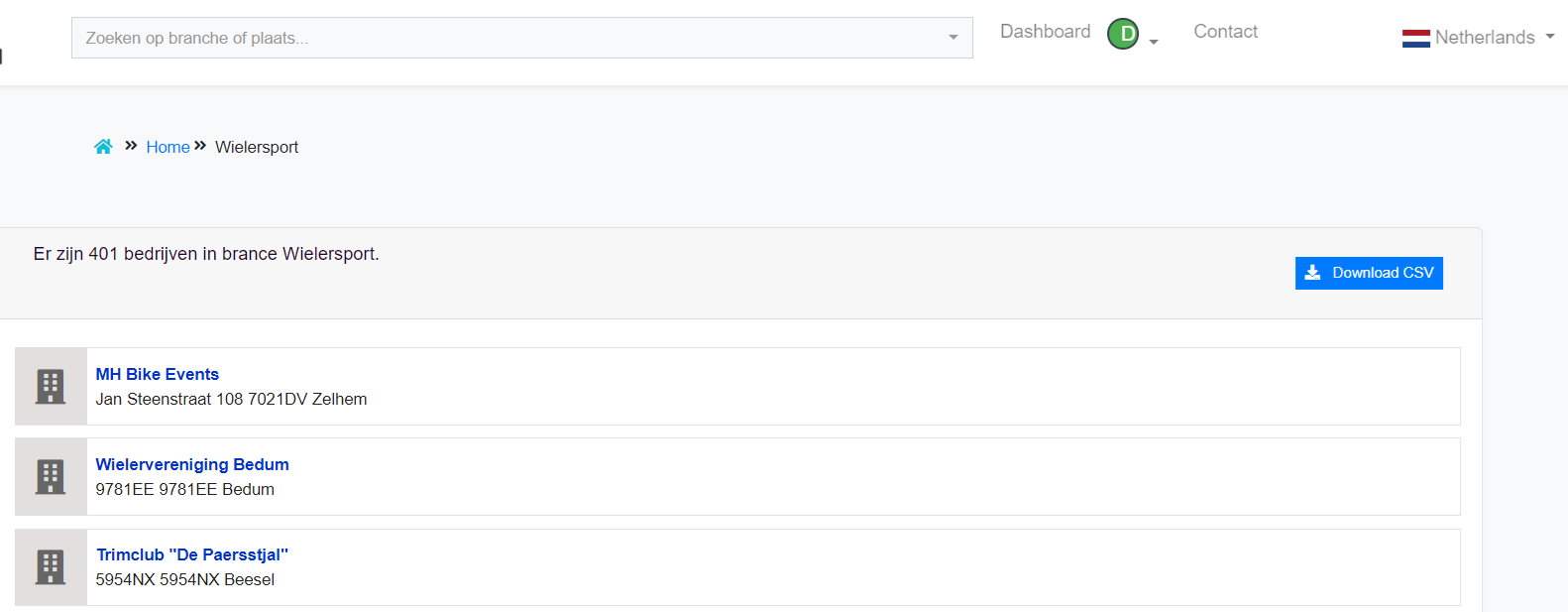
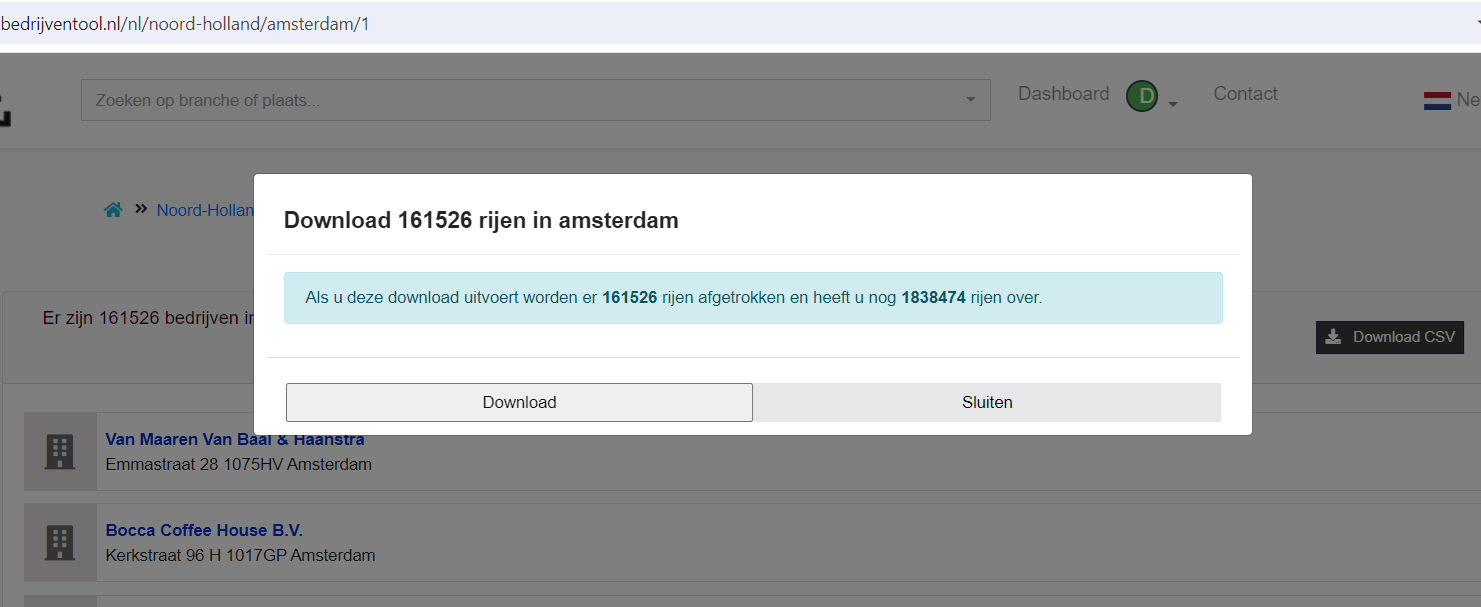
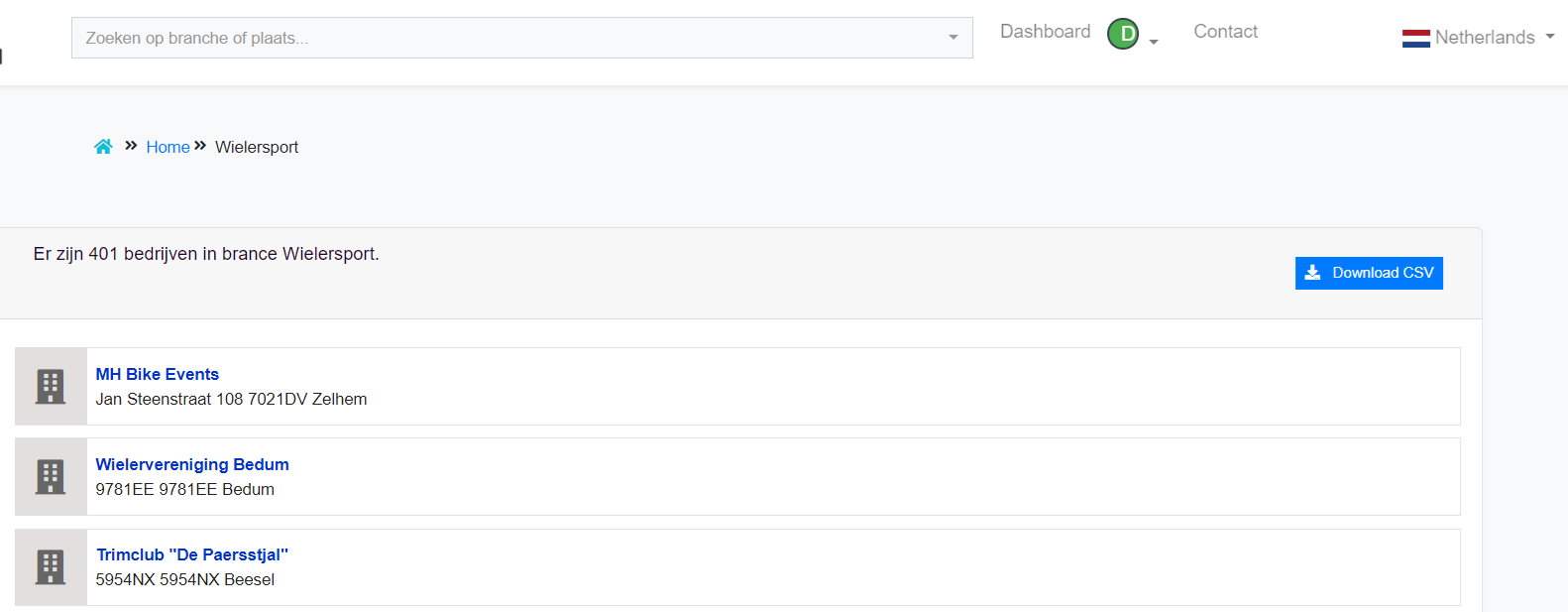
3 View the completed downloads.
You can see all the downloads you have added here. See example below:"
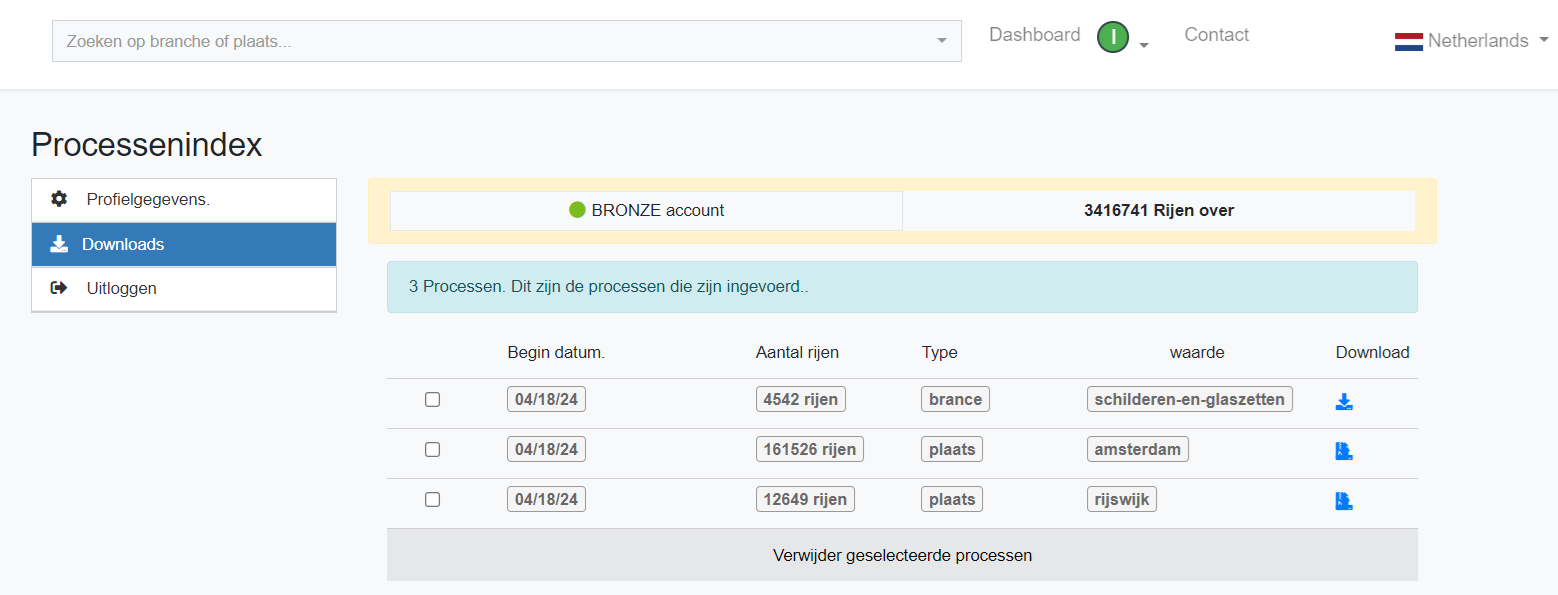
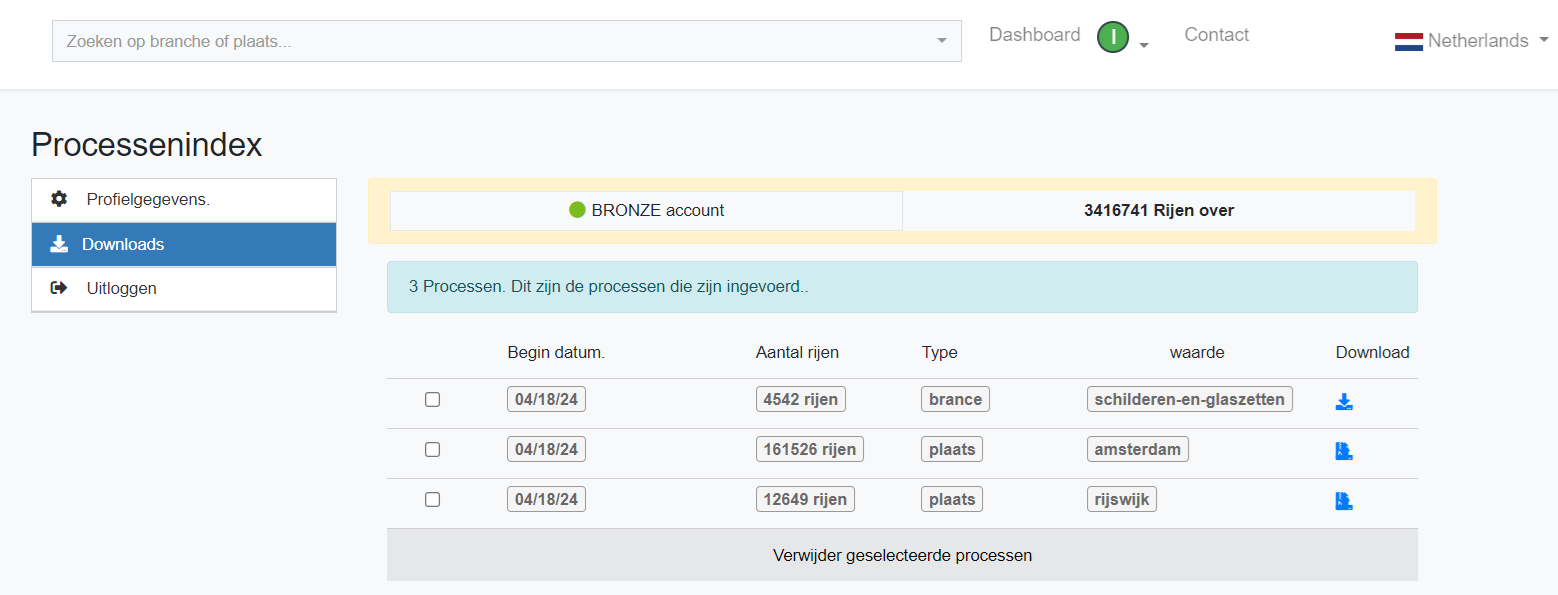
4 Increase your address limit.
If certain tasks need to generate more addresses than your limit, you can purchase additional addresses immediately. This is done by clicking the "Upgrade Number of Rows" button. This is different from an UPGRADE to a new package . The prices for a limit-increase depends on the type of package you have. Think of filters that cannot be used with the BRONZE package and the prices per row. See Homepage for all packages with all prices included. "